I am new to R Markdown and am trying to write a simple script to generate an HTML notebook. (Dictionary comes from Collections library.)
d <- dict(list(SubHeader1 = 'eqn-1', SubHeader2 = 'eqn-2a'))
for (i in d$keys()){
header = i
note = d$get(i)
render(input = "template.rmd",
output_file = "test1.html",
params = list(header = header, note = note))
}
Here is my "template.rmd":
---
title: "Untitled"
author: "user"
date: "1/1/1900"
output:
html_document:
toc: true
toc_float: true
params:
header: NA
note: NA
---
cat("##", params$header, "\n")
params$note