im trying to display a (For example): UserCode and Password that is already set in my MS Access Database for Delphi if there is any fix for this i would appreciate it.
this is part of my code that im using to obtain the infos and display them into a TLabels and in which it returns the error that i'm having..
with DataModule5 do
begin
// using the following code should display credentials from ms-access database to label text (TESTING)
ADOQuery1.SQL.Text := 'SELECT * FROM Credentials ' +
'WHERE (UserCode = :UserCode) ' +
'AND (Password = :Password) ' +
'AND (FirstName = :FirstName) ' +
'AND (LastName = :LastName) ' +
'AND (Age = :Age) ' +
'AND (Adminstrator = :Adminstrator) ';
MyAccountPage.UsernameDetail.Caption := ADOQuery1.FieldByName('UserCode').asString;
MyAccountPage.PasswordDetail.Caption := THashMD5.GetHashString(ADOQuery1.FieldByName('Password').AsString);
ADOQuery1.Open;
MyAccountPage.Show;
end;
and this is what i get when i try to access to "My Account" form:
PS: Not just "UserCode" that is not found, but even the remaining details (Password, FirstName.. etc)
Thanks for help in advance!