 I downloaded the project from "start.vaadin.com". Then I did "mvn install", everything worked fine.
I downloaded the project from "start.vaadin.com". Then I did "mvn install", everything worked fine.
When I run "mvn spring-boot:run", it generates an error when trying to compile the frontend: "com.vaadin.flow.server.BootstrapException: Unable to read webpack stats file."
I don't work with the Maven Central, but with a local repository at my university. My PC does not have access to the Internet, only to the Nexus repository of my university: "http://nexus.prod.uci.cu/repository/maven-all/". This repository has the maven and node (i.e. npm) services. However, as you could see, there are no dependency problems. The "mvn install" worked correctly. I disabled the firewall. However, I infer that the problem is with the "npm install" that Vaadin does when trying to compile the frontend. It is possible that my PC is trying to use the Node repository from the Internet and not my University's repository, in which case it couldn't as it doesn't have Internet access. I configured my npm to use my University's repository, but I keep getting this error.
Here is the browser output after waiting for about three minutes:
Whitelabel Error Page
This application has no explicit mapping for /error, so you are seeing this as a fallback.
Mon Apr 26 17:55:55 GMT-05:00 2021
There was an unexpected error (type=Internal Server Error, status=500).
com.vaadin.flow.server.BootstrapException: Unable to read webpack stats file.
com.vaadin.flow.server.ServiceException: com.vaadin.flow.server.BootstrapException: Unable to read webpack stats file.
at com.vaadin.flow.server.VaadinService.handleExceptionDuringRequest(VaadinService.java:1596)
at com.vaadin.flow.server.VaadinService.handleRequest(VaadinService.java:1559)
at com.vaadin.flow.server.VaadinServlet.service(VaadinServlet.java:247)
at com.vaadin.flow.spring.SpringServlet.service(SpringServlet.java:111)
at javax.servlet.http.HttpServlet.service(HttpServlet.java:733)
at org.apache.catalina.core.ApplicationFilterChain.internalDoFilter(ApplicationFilterChain.java:227)
at org.apache.catalina.core.ApplicationFilterChain.doFilter(ApplicationFilterChain.java:162)
at org.apache.catalina.core.ApplicationDispatcher.invoke(ApplicationDispatcher.java:710)
at org.apache.catalina.core.ApplicationDispatcher.processRequest(ApplicationDispatcher.java:457)
at org.apache.catalina.core.ApplicationDispatcher.doForward(ApplicationDispatcher.java:352)
at org.apache.catalina.core.ApplicationDispatcher.forward(ApplicationDispatcher.java:312)
at org.springframework.web.servlet.mvc.ServletForwardingController.handleRequestInternal(ServletForwardingController.java:141)
at org.springframework.web.servlet.mvc.AbstractController.handleRequest(AbstractController.java:177)
at org.springframework.web.servlet.mvc.SimpleControllerHandlerAdapter.handle(SimpleControllerHandlerAdapter.java:52)
at org.springframework.web.servlet.DispatcherServlet.doDispatch(DispatcherServlet.java:1060)
at org.springframework.web.servlet.DispatcherServlet.doService(DispatcherServlet.java:962)
at org.springframework.web.servlet.FrameworkServlet.processRequest(FrameworkServlet.java:1006)
at org.springframework.web.servlet.FrameworkServlet.doGet(FrameworkServlet.java:898)
at javax.servlet.http.HttpServlet.service(HttpServlet.java:626)
at org.springframework.web.servlet.FrameworkServlet.service(FrameworkServlet.java:883)
at javax.servlet.http.HttpServlet.service(HttpServlet.java:733)
at org.apache.catalina.core.ApplicationFilterChain.internalDoFilter(ApplicationFilterChain.java:227)
at org.apache.catalina.core.ApplicationFilterChain.doFilter(ApplicationFilterChain.java:162)
at org.apache.tomcat.websocket.server.WsFilter.doFilter(WsFilter.java:53)
at org.apache.catalina.core.ApplicationFilterChain.internalDoFilter(ApplicationFilterChain.java:189)
at org.apache.catalina.core.ApplicationFilterChain.doFilter(ApplicationFilterChain.java:162)
at org.springframework.web.filter.RequestContextFilter.doFilterInternal(RequestContextFilter.java:100)
at org.springframework.web.filter.OncePerRequestFilter.doFilter(OncePerRequestFilter.java:119)
at org.apache.catalina.core.ApplicationFilterChain.internalDoFilter(ApplicationFilterChain.java:189)
at org.apache.catalina.core.ApplicationFilterChain.doFilter(ApplicationFilterChain.java:162)
at org.springframework.web.filter.FormContentFilter.doFilterInternal(FormContentFilter.java:93)
at org.springframework.web.filter.OncePerRequestFilter.doFilter(OncePerRequestFilter.java:119)
at org.apache.catalina.core.ApplicationFilterChain.internalDoFilter(ApplicationFilterChain.java:189)
at org.apache.catalina.core.ApplicationFilterChain.doFilter(ApplicationFilterChain.java:162)
at org.springframework.web.filter.CharacterEncodingFilter.doFilterInternal(CharacterEncodingFilter.java:201)
at org.springframework.web.filter.OncePerRequestFilter.doFilter(OncePerRequestFilter.java:119)
at org.apache.catalina.core.ApplicationFilterChain.internalDoFilter(ApplicationFilterChain.java:189)
at org.apache.catalina.core.ApplicationFilterChain.doFilter(ApplicationFilterChain.java:162)
at org.apache.catalina.core.StandardWrapperValve.invoke(StandardWrapperValve.java:202)
at org.apache.catalina.core.StandardContextValve.invoke(StandardContextValve.java:97)
at org.apache.catalina.authenticator.AuthenticatorBase.invoke(AuthenticatorBase.java:542)
at org.apache.catalina.core.StandardHostValve.invoke(StandardHostValve.java:143)
at org.apache.catalina.valves.ErrorReportValve.invoke(ErrorReportValve.java:92)
at org.apache.catalina.core.StandardEngineValve.invoke(StandardEngineValve.java:78)
at org.apache.catalina.connector.CoyoteAdapter.service(CoyoteAdapter.java:357)
at org.apache.coyote.http11.Http11Processor.service(Http11Processor.java:374)
at org.apache.coyote.AbstractProcessorLight.process(AbstractProcessorLight.java:65)
at org.apache.coyote.AbstractProtocol$ConnectionHandler.process(AbstractProtocol.java:893)
at org.apache.tomcat.util.net.NioEndpoint$SocketProcessor.doRun(NioEndpoint.java:1707)
at org.apache.tomcat.util.net.SocketProcessorBase.run(SocketProcessorBase.java:49)
at java.base/java.util.concurrent.ThreadPoolExecutor.runWorker(ThreadPoolExecutor.java:1135)
at java.base/java.util.concurrent.ThreadPoolExecutor$Worker.run(ThreadPoolExecutor.java:635)
at org.apache.tomcat.util.threads.TaskThread$WrappingRunnable.run(TaskThread.java:61)
at java.base/java.lang.Thread.run(Thread.java:844)
Caused by: com.vaadin.flow.server.BootstrapException: Unable to read webpack stats file.
at com.vaadin.flow.server.BootstrapHandler$BootstrapPageBuilder.setupFrameworkLibraries(BootstrapHandler.java:894)
at com.vaadin.flow.server.BootstrapHandler$BootstrapPageBuilder.setupDocumentHead(BootstrapHandler.java:771)
at com.vaadin.flow.server.BootstrapHandler$BootstrapPageBuilder.getBootstrapPage(BootstrapHandler.java:540)
at com.vaadin.flow.server.BootstrapHandler.synchronizedHandleRequest(BootstrapHandler.java:481)
at com.vaadin.flow.server.SynchronizedRequestHandler.handleRequest(SynchronizedRequestHandler.java:40)
at com.vaadin.flow.server.VaadinService.handleRequest(VaadinService.java:1547)
... 52 more
Caused by: java.net.ConnectException: Connection refused: connect
at java.base/java.net.DualStackPlainSocketImpl.waitForConnect(Native Method)
at java.base/java.net.DualStackPlainSocketImpl.socketConnect(DualStackPlainSocketImpl.java:85)
at java.base/java.net.AbstractPlainSocketImpl.doConnect(AbstractPlainSocketImpl.java:400)
at java.base/java.net.AbstractPlainSocketImpl.connectToAddress(AbstractPlainSocketImpl.java:243)
at java.base/java.net.AbstractPlainSocketImpl.connect(AbstractPlainSocketImpl.java:225)
at java.base/java.net.PlainSocketImpl.connect(PlainSocketImpl.java:148)
at java.base/java.net.Socket.connect(Socket.java:591)
at java.base/sun.net.NetworkClient.doConnect(NetworkClient.java:177)
at java.base/sun.net.www.http.HttpClient.openServer(HttpClient.java:474)
at java.base/sun.net.www.http.HttpClient.openServer(HttpClient.java:569)
at java.base/sun.net.www.http.HttpClient.<init>(HttpClient.java:242)
at java.base/sun.net.www.http.HttpClient.New(HttpClient.java:341)
at java.base/sun.net.www.http.HttpClient.New(HttpClient.java:362)
at java.base/sun.net.www.protocol.http.HttpURLConnection.getNewHttpClient(HttpURLConnection.java:1242)
at java.base/sun.net.www.protocol.http.HttpURLConnection.plainConnect0(HttpURLConnection.java:1181)
at java.base/sun.net.www.protocol.http.HttpURLConnection.plainConnect(HttpURLConnection.java:1075)
at java.base/sun.net.www.protocol.http.HttpURLConnection.connect(HttpURLConnection.java:1009)
at java.base/sun.net.www.protocol.http.HttpURLConnection.getInputStream0(HttpURLConnection.java:1581)
at java.base/sun.net.www.protocol.http.HttpURLConnection.getInputStream(HttpURLConnection.java:1509)
at java.base/java.net.HttpURLConnection.getResponseCode(HttpURLConnection.java:527)
at com.vaadin.flow.server.frontend.FrontendUtils.getStatsAssetsByChunkName(FrontendUtils.java:566)
at com.vaadin.flow.server.BootstrapHandler$BootstrapPageBuilder.appendNpmBundle(BootstrapHandler.java:910)
at com.vaadin.flow.server.BootstrapHandler$BootstrapPageBuilder.setupFrameworkLibraries(BootstrapHandler.java:892)
... 57 more
The pom.xml is the same as the one generated from the Vaadin site. I already wrote on the Vaadin page.
I comment something curious that is happening to me with "Hello World in Vaadin". When I create the project from the maven archetype, like this:
"mvn -B archetype:generate -DarchetypeGroupId=com.vaadin -DarchetypeArtifactId=vaadin-archetype-application -DarchetypeVersion=LATEST -DgroupId=org.test -DartifactId=webapp -Dversion=1.0-SNAPSHOT"
As explained in "https://vaadin.com/learn/tutorials/import-maven-project-eclipse"
It doesn't work for me. Even in production mode: "mvn jetty:run -Pproduction".
The browser starts and does not generate an error, but it does not show what the "Hello World" should show. It shows a page informing "you are offline", and explaining that "my app needs internet connection to work. You do not seem to have access to the server right now. Check your internet conecction and try reloading the page to use the application". Attached is an image of my screen, with the browser running the application.
Why does this happen with jetty and not with spring-boot ?