On the latest version of Chrome (Version 90.0.4430.85 on MacOS), I found that third-party cookies are disabled even though in my browser settings I checked "Allow all Cookies". I also tried adding the site to "Sites that can always use cookies" and checked "Including third-party cookies on this site", but it still doesn't seem to work. I'm accessing a course on LTI that requires third-party cookies. (The course is quite old so that might be an issue)
The reason I know this is because my other laptop has an earlier version of Chrome(around 80) and the cookies are working(the course loads), but it no longer works when I update my Chrome to the latest version.
When I tried in Safari, I'm able to allow third-party cookies by disabling "Prevent cross-website tracking", but I cannot find such settings in Chrome.
Any ideas on what I might try to be able to use third-party cookies on the latest version of Chrome? Also, why is it the case that this site functions in an earlier version of Chrome but not the latest? Thanks in advance.