I need to add function a language selection function for my app. And it was done. The next problem is that the main language should be Russian. I do not need English right now. but intl_en.arb file is creating automatically. Hence I found another way. That is, it is possible to set the initial language with Locale('ru') inside MaterialApp or CupertinoApp. I am using CupertinoApp right now. The following error is occurring when I use the CupertinoApp.
CupertinoApp(
theme: theme,
localizationsDelegates: [
AppLocalizationDelegate(),
DefaultMaterialLocalizations.delegate,
DefaultCupertinoLocalizations.delegate,
DefaultWidgetsLocalizations.delegate,
],
locale: Locale('ru'),
supportedLocales: AppLocalizationDelegate().supportedLocales,
onGenerateRoute: Application.router.generator,
home: state.showLogin ? LanguageController() : HomeController(),
),

but that is working well with Locale('en')
I've found resources from some sites to solve the problem. F.E : https://flutter.dev/docs/release/breaking-changes/text-field-material-localizations
but the result is still negative.
I think this problem is happening for only TextField. Because other texts are working.
Is there any other way?
Thank you!