You should first create Entry
entry = tk.Entry(text_box)
entry.insert("end", item)
and later you could use it in
command=lambda:button_click(entry))
but it is inside for-loop and lambda doesn't copy value from entry to code button_click(entry) so it keeps only reference to entry and this entry is changing in loop - and finally all lambda has reference to the same variable which has last value. You have to use extra variable to copy object.
command=lambda x=entry:button_click(x))
Minimal working code
import tkinter as tk # PEP8: `import *` not preferred
# --- functions --- (PEP8: lower_case_names)
def button_click(entry):
print('ENTRY:', entry.get())
# --- main ---
out_list = ["item1", "item2", "item3", ] # PEP8: spaces after comma
root = tk.Tk()
text_box = tk.Text(root)
text_box.pack()
for item in out_list:
print(item)
entry = tk.Entry(text_box)
entry.insert("end", item)
button = tk.Button(text_box, text="Copy Variable", command=lambda x=entry:button_click(x))
text_box.window_create(text_box.index("end"), window=button)
text_box.window_create(text_box.index("end"), window=entry)
#text_box.window_create(text_box.index("end"), text_box.insert('end', item), window=text_box_value)
text_box.insert("end", item)
text_box.insert("end", '\n') # adds text to text box
root.mainloop()
EDIT:
You could also use Frame to build own widget with Button, Entry, Label and button_click and later use this widget.
It can be simpler to add or hide widget.
import tkinter as tk # PEP8: `import *` not preferred
# --- classes --- (PEP8: CamelCaseNames)
class MyWidget(tk.Frame):
def __init__(self, master, text, *args, **kwargs):
super().__init__(master, *args, **kwargs)
self.button = tk.Button(self, text="Copy Variable", command=self.button_click)
self.button.pack(side="left")
self.entry = tk.Entry(self)
self.entry.insert("end", text)
self.entry.pack(side="left")
self.label = tk.Label(self, text=text)
self.label.pack(side="left")
def button_click(self):
print('ENTRY:', self.entry.get())
#self.button["text"] = self.entry.get()
# --- functions --- (PEP8: lower_case_names)
def copy_all_variables():
for widget in all_widgets:
print(widget.entry.get())
#widget.button_copy()
def add_widget():
item = "item" + str(len(all_widgets)+1)
widget = MyWidget(frame_widget, text=item)
widget.pack(fill='x')
all_widgets.append(widget)
def remove_widget():
if all_widgets:
all_widgets[-1].destroy()
del all_widgets[-1]
# --- main ---
out_list = ["item1", "item2", "item3", ] # PEP8: spaces after comma
root = tk.Tk()
# - version 1 -
tk.Label(root, text="Text Box + window_create()", bg="#8080ff").pack(fill='x', expand=True)
text_box = tk.Text(root)
text_box.pack()
all_widgets_1 = []
for item in out_list:
widget = MyWidget(text_box, text=item)
text_box.window_create(text_box.index("end"), window=widget)
text_box.insert("end", '\n') # adds text to text box
all_widgets_1.append(widget)
# - version 2 -
tk.Label(root, text="Frame + pack()", bg="#8080ff").pack(fill='x', expand=True)
all_widgets = []
frame_widget = tk.Frame(root)
frame_widget.pack(fill='x')
for item in out_list:
widget = MyWidget(frame_widget, text=item)
widget.pack(fill='x')
all_widgets.append(widget)
frame_buttons = tk.Frame(root)
frame_buttons.pack()
button_copy = tk.Button(frame_buttons, text="Copy All Variables", command=copy_all_variables)
button_copy.pack(side="left")
button_add = tk.Button(frame_buttons, text="Add Widget", command=add_widget)
button_add.pack(side="left")
button_remove = tk.Button(frame_buttons, text="Remove Widget", command=remove_widget)
button_remove.pack(side="left")
# -
root.mainloop()
And when you put Button and Entry directly to Text then you can write text between widgets.