I want to bind my custom domain to my Azure VM.
The DNS name of my networking is, for example, xxx.westus2.cloudapp.azure.com (here I use xxx to replace my real DNS name label)
I have followed the answer from this link: https://stackoverflow.com/a/62185398
Azure VM has a default FQDN that you only could change the DNS label. If you want to add your own custom domain for that Azure VM, you could add a CNAME type DNS record like somename.my.domain.com CNAME myvmname.northeurope.cloudapp.azure.com or A type record like somename.my.domain.com A your Azure VM public IP address in your DNS domain my.domain.com provider.
But when I click my custom domain, it directs me to the following weblink. This is the same link when I click my public IP from AZURE. How can I make my custom domain directs to my xxx.westus2.cloudapp.azure.com?
Thanks for your help.