I have an issue with the browser link on my ASP.NET 3 Core MVC project (i'm a begginer). When I press Ctrl + Alt + Enter, I always get a window asking "Do you want to stop debugging?" Yes -> Stops debugging, doesn't update browser. Non -> Doesn't update browser. Do you know what could cause that ?
Asked
Active
Viewed 137 times
1
-
So, if I understand corectly: you start debugging a project and when it shows in your browser you hit ctrl+alt+enter? If so, what do you expect to achieve with this shortcut? – TheMixy Apr 25 '21 at 20:33
1 Answers
0
It seems that you'd like to do html/css testing work on MVC razor view(s) using Browser Link feature, and you start the project with debugging mode (F5), which cause the following warning once you click the Browser Link refresh button.
Please try to start the project without debugging (CTL+F5), then click the Browser Link refresh button to make the connected browser(s) automatically refresh.
Fei Han
- 26,415
- 1
- 30
- 41