I have an application gateway with frontend public IP address, connected to a VNET via its subnet and using a single backend pool that points to a container group in the same VNET but different subnet.
The backend pool points to the IP address of the container group. That works!
But I don't want to rely on an IP address that could change anytime with the container restart. I already use a private DNS zone linked to the VNET. The container group is accessible as "mycontainer.my-azure.com" from the VNET thanks to the A record in my private DNS zone.
But putting "mycontainer.my-azure.com" as the FQDN of the backend pool does not work. It works with the IP address "172.22.44.5" but "mycontainer.my-azure.com" does not resolve, backend health shows "Unknown". I tried restarting the APP GW from AZ CLI to no avail.
Does anyone know how to make APP GW use the VNET's private DNS zone in its backend pool?