Inside NGINX config file:
http {
server {
listen 80;
server_name sample.com;
location / {
proxy_pass http://127.0.0.1:8080;
}
}
server {
listen 80;
server_name example.com;
location / {
proxy_pass http://127.0.0.1:8081;
}
}
}
The above config works fine and web browser is able to access websites and show their content.
But, when I change listen 80; statement to listen 80 http2;, the web browser downloads a file rather than showing webpages of sample.com and example.com. Why is that?