I reinstalled my android studio since the sdk was not found and so on. After re installing java jdk and android studio , everything worked well until I got an error saying 'Could not initialize class org.codehaus.groovy.runtime.InvokerHelper' which I solved by changing the Gradle version. And now the error is 'Type 'FlutterTask' property 'assets' is missing an input or output annotation.'
FAILURE: Build failed with an exception.
- What went wrong: Could not open settings generic class cache for settings file 'C:\Users\loran\ASProjects\xylophone-flutter\android\settings.gradle' (C:\Users\loran.gradle\caches\6.8.2\scripts\4mawlyb2l5e9tefyvnpxva1kg).
BUG! exception in phase 'semantic analysis' in source unit 'BuildScript' Unsupported class file major version 60
Try: Run with --stacktrace option to get the stack trace. Run with --info or --debug option to get more log output. Run with --scan to get full insights.
Get more help at https://help.gradle.org
BUILD FAILED in 46s Exception: Gradle task assembleDebug failed with exit code 1