everyone!
The general goal is that all li elements for which a property is not explicitly declared use the standard value.
I don't understand why the content property can't be reset:
ul {
position: relative;
list-style: none;
margin-left: 0;
padding-left: 1.2em;
}
li:before {
content: unset;
}
ul > li:before {
content: "A";
position: absolute;
left: 0;
}
ul > ul > li:before {
content: "B";
position: absolute;
left: 0;
}<ul>
<li>Level 1 Item 1</li>
<ul>
<li>Level 2 Item 1</li>
<ul>
<li>Level 3 Item 1</li>
<li>Level 3 Item 2</li>
<li>Level 3 Item 3</li>
</ul>
</ul>
</ul>Result:
But shouldn't the result be like this:
How can I fix this so that the result is the same as in the last picture?