I am using cards to display diagrams. When page is load or reload diagram is displayed well, but when I use Faceted Search cards region is refreshed(without reload) and diagram doesn't fit in card.
Screenshots:
Cards region query
select
ID,
TITLE as CARD_TITLE,
DIAGRAM,
apex_page.get_url (
p_page => 21,
p_items => 'P21_ID',
p_values => "ID") as CARD_LINK,
null as CARD_INITIALS,
null as CARD_SUBTITLE,
null as CARD_SUBTEXT,
'<!DOCTYPE html>
<html>
<head>
<meta charset="UTF-8" />
<!-- viewer -->
<script src="https://unpkg.com/bpmn-js@7.5.0/dist/bpmn-viewer.development.js"></script>
<script src="https://unpkg.com/jquery@3.3.1/dist/jquery.js"></script>
<style>
html, body{
height: auto;
padding: 0;
margin: 0;
}
#canvas'|| id ||' {
height: auto;
padding: 0;
margin: 0;
}
</style>
</head>
<body>
<div id="canvas'|| id ||'"></div>
<script>
var bpmnViewer = new BpmnJS({
container: "#canvas'|| id ||'"
});
async function openDiagram() {
try {
await bpmnViewer.importXML(`' || diagram || '`);
var canvas = bpmnViewer.get("canvas");
canvas.zoom("fit-viewport");
} catch (err) {
console.error("could not import BPMN 2.0 diagram", err);
}
}
openDiagram();
</script>
</body>
</html>' as CARD_TEXT
from DIAGRAM_TABLE
How can I display diagrams correctly in cards after region refresh?
Thanks in advance!
