So, I'm trying to emulate a laptop screen in ThreeJS, so there's a video texture on it which I'd like to glow. Doesn't need to be a light source, it just needs to be illuminated.
I've tried using emissionMap of the texture with emission of 0xffffff (white) but it just comes out real grey and washed out. Trying with red (0xff0000) shows the video glowing red (obviously), and 0x000000 just doesn't show anything.
How do I just get the emissionMap to glow by itself, without being really washed out with some other colour? I've also tried:
- Same settings with
MeshBasicMaterial,MeshLambertMaterial,MeshPhongMaterialandMeshToonMaterial. Same with all - Just setting
mapandcolor(i.e, withoutemission/emissionMap). Also totally washed out
Am I doing something wrong, or is it impossible to just have an emissionMap without having to choose a colour to completely wash it out with? Can I just have the texture?