Trying to build on iPhone, but here's what it shows..
How to fix it?
Check out this repo https://github.com/iGhibli/iOS-DeviceSupport
Download this folder:
Move it into:
/Applications/Xcode.app/Contents/Developer/Platforms/iPhoneOS.platform/DeviceSupport

Close Xcode and open again.
Build and run
Just to run the damn thing, I managed to do this without having to download any new profiles as per the other answer. Just took 14.4 renamed to 14.6 and it worked on Catalina XCode 12.4.
It will work 100% sure.