I want to install the Stripe CLI on ubuntu 20.04. I folled the step installation who there are in Stripe docs.
- Download the latest linux tar.gz file from https://github.com/stripe/stripe- cli/releases/latest
- Unzip the file: tar -xvf stripe_X.X.X_linux_x86_64.tar.gz
- Run the executable: ./stripe
But when I tried to run the executable not working.
I try to install via apt-get install stipe whitout success Any idea to install the stripe cli on ubuntu 20.04?