I tried the below code to create a popup window with a tooltip-like arrow on top. picture attached.
But I am getting something different as a result.
popup inflater :
LayoutInflater inflater = (LayoutInflater)
getApplicationContext().getSystemService(Context.LAYOUT_INFLATER_SERVICE);
View view = inflater.inflate(R.layout.popup, null);
mypopupWindow = new PopupWindow(view,500, RelativeLayout.LayoutParams.WRAP_CONTENT, true);
mypopupWindow.setBackgroundDrawable(new ColorDrawable(Color.WHITE));
mypopupWindow.showAsDropDown(v,-153,0);
popup layout :
<?xml version="1.0" encoding="utf-8"?>
<RelativeLayout xmlns:android="http://schemas.android.com/apk/res/android"
android:layout_width="match_parent"
android:layout_height="wrap_content">
<LinearLayout
android:layout_width="match_parent"
android:layout_height="wrap_content"
android:padding="50dp"
android:layout_marginTop="50dp"
android:background="@drawable/shadow_recta"
android:orientation="vertical"
android:gravity="center">
<TextView
android:layout_width="match_parent"
android:layout_height="wrap_content"
android:layout_marginTop="20dp"
android:text="text long text" />
<Button
android:layout_width="match_parent"
android:layout_height="wrap_content"
android:text="Button"/>
</LinearLayout>
drawable file :
<?xml version="1.0" encoding="utf-8"?>
<layer-list xmlns:android="http://schemas.android.com/apk/res/android">
<item android:gravity="top|center_horizontal" >
<rotate android:fromDegrees="0" android:toDegrees="-45"
android:pivotX="0%" android:pivotY="50%" >
<shape android:shape="rectangle">
<size android:width="24dp" android:height="24dp" />
<stroke android:color="@android:color/holo_blue_bright" android:width="1dp"/>
</shape>
</rotate>
</item>
<item>
<shape android:shape="rectangle">
<size android:width="206dp" android:height="76dp" />
<solid android:color="@android:color/white" />
<stroke android:color="@android:color/holo_blue_bright" android:width="1dp"/>
<corners android:radius="2dp" />
</shape>
</item>
<item android:gravity="top|center_horizontal">
<rotate
android:layout_width="match_parent"
android:layout_height="match_parent"
android:fromDegrees="-45"
android:pivotX="-50%"
android:pivotY="60%"
android:toDegrees="35">
<shape android:shape="rectangle">
<solid android:color="@android:color/white" />
<size
android:width="24dp"
android:height="24dp" />
<stroke
android:width="1dp"
android:color="@android:color/holo_blue_bright" />
</shape>
</rotate>
</item>
</layer-list>
Please help me to create a box as in the expected image.