I have three images in a folder: Image1, Image2, Image3 and I created an option menu with images like this:
If I insert another image4 instead of image1 and click update button then I have:
I can't how update the images with update file list button. My code is below and I don't know how update refresh_list function:
import tkinter as tk
import os
root = tk.Tk()
root.geometry("500x500")
tkvar = tk.StringVar()
variable = tk.StringVar()
def change_image(*args):
# Change image of label accordingly
label.config(image=photos[int(variable.get()[0])])
pathimages = 'img/'
files = [os.path.splitext(filename)[0] for filename in os.listdir(pathimages)]
OptionMenu1 = tk.OptionMenu(root, variable, *files)
OptionMenu1.config(font=("Times", 16, "italic"))
OptionMenu1["menu"].config(font=("Times", 16, "italic"))
OptionMenu1.place(x=100,y=130)
variable.trace("w", change_image)
photos = os.listdir("img/")
photos = list(filter(lambda f: f.endswith('.png'), photos))
photo0 = (photos[0])
photo1 = (photos[1])
photo2 = (photos[2])
# List of photoimages for each image
photos =(tk.PhotoImage(file='img/'+photo0), tk.PhotoImage(file='img/'+photo1), tk.PhotoImage(file='img/'+photo2))
label = tk.Label(root, image=photos[0])
label.place(x=100,y=170)
def refresh_list():
pathimages2 = 'img/'
new_list = [os.path.splitext(filename)[0] for filename in os.listdir(pathimages2)]
OptionMenu1['menu'].delete(0, 'end')
for item in new_list:
OptionMenu1['menu'].add_command(label=item, command=tk._setit(tkvar, item))
update_button2 = tk.Button(root, text="Update files list", command=refresh_list, bg='lightgreen', width=25, font=("bold",15))
update_button2.place(x=100,y=25)
root.mainloop()