There is no export Report to Excel for standard Power BI reports.
With standard Power BI you cannot export the report as Excel, just PDF and PowerPoint. You can use Analyse in Excel to connect to the data model in the service, but you will have to recreate the visuals from the pivot table.
You can Export to Excel with Power BI Paginated Reports, but you'll need Premium, Premium Per User or Power BI Report Server to use this type of report. You'll be able to export in HTML, MHTML, PDF, XML, CSV, TIFF, Word and Excel.
If the report is embedded into an object like SharePoint you may be able to add an object that calls the API. This will be dependant on the license type you have to access the API, Power BI Embedded EM SKU etc.
This will still result in the same export types for Power BI, PDF and PPTX, but also comes with and image file (PNG as default) and Power BI Premium/Per User options outlined above.