I cannot get my code below to work correctly, in fact I want to press a back button in order to go up the lines one by one of a text file then I cut the chain into 3 parts.
Dim LinesOfText() As String = System.IO.File.ReadAllLines("c:\essai.librairie", Encoding.UTF8)
For line As Integer = LinesOfText.Length - 1 To 0 Step -1
Dim currentLine As String = LinesOfText(line)
Dim value As String = currentLine
Dim startIndex As Integer = 0
Dim length As Integer = 17
Dim substring As String = value.Substring(startIndex, length)
Dim subs As String = value.Substring(17, 90)
Dim subst As String = value.Substring(107, 120)
TextBox1.Text = substring
TextBox2.Text = subs
TextBox3.Text = subst
Next