I have many folders stored in gcs bucket and i want to delete those folders recursively.
gsutil -m ls -d gs://bucket_name/folder_1/*/ | grep 2021-03-17 | gsutil -m rm -r
So basically i want to delete all the folders recursively whose names contain "2021-03-17" string.
Getting below error when running it:
CommandException: No URLs matched. Do the files you're operating on exist?
I Can't delete each file seperately and my usecase is to delete the folder itself recursively.
How can i solve this error ?