Im reading a sine wave from a wave generator with a Labview FPGA code, when the frequency is around 1Hz, this is what I read (as expected)
However when I increase the frequency, this happens.
I see that the ticking speed does not change, so I think it would be solved if it accelerated just as much as I needed to match my sine wave. Also, I passed the data through a FIFO and to a .txt file that I then plotted and I cant see the sine wave either, so its not only a problem of the chart display.
How can I control this?
PS. I checked my hardware and it supports 50 MS/s, so it should not be a problem to nicely read a 10 Hz sine wave. In particular, Im using the NI 5751 ADC, FPGA 7951R, PXI 1071 chassis.