I'm a complete newbie with AWS and I'm having issues with AWS Elasticsearch.
We have a large Magento 2 catalog with hundreds of thousands of products (although we only index product name and SKU data). Elasticsearch constantly reboots when indexing is done and kills indexing process.
We have:
Instance type: c5.large.elasticsearch
Number of nodes: 2
EBS volume size: 25GB
From what I understand, it runs into the Minimum Free storage space limit (18GB) and as soon as it hits 18GB per node it reboots the instance.
We have increased the EBS volume size to 30GB, but the Minimum Free Storage space limit also increased to 22GB.
What's the point of increasing the EBS volume size if minimum increases together with it?
Am I missing something? Why did the limit go up?
Here are some graphs with failure points:
UPDATE:
here is the error I'm getting when indexing is done and instance resets:
MasterReachableFromNode-RED
Elasticsearch engine returned an error response. item id: 445689. Error type: "cluster_block_exception", reason "blocked by: [SERVICE_UNAVAILABLE/2/no master];".
item id: 445699. Error type: "cluster_block_exception", reason "blocked by: [SERVICE_UNAVAILABLE/2/no master];".
item id: 445709. Error type: "cluster_block_exception", reason "blocked by: [SERVICE_UNAVAILABLE/2/no master];".
item id: 445719. Error type: "cluster_block_exception", reason "blocked by: [SERVICE_UNAVAILABLE/2/no master];".
item id: 445727. Error type: "cluster_block_exception", reason "blocked by: [SERVICE_UNAVAILABLE/2/no master];".
item id: 445730. Error type: "cluster_block_exception", reason "blocked by: [SERVICE_UNAVAILABLE/2/no master];".
item id: 445732. Error type: "cluster_block_exception", reason "blocked by: [SERVICE_UNAVAILABLE/2/no master];".
item id: 445739. Error type: "cluster_block_exception", reason "blocked by: [SERVICE_UNAVAILABLE/2/no master];".