Well, I have the following code that uses a template file in azure Devops:
resources:
repositories:
- repository: templates
type: git
name: "Framework Back-end/templates-devops"
extends:
template: azure-pipelines-template.yml@templates
This works very well, downloading yml file from another project inside same organization. But inside my "azure-pipelines-template.yml" I'm trying to do the following:
- job: Deploy
pool: ${{parameters.agent}}
displayName: Deploy on Kubernetes
dependsOn: Push
condition: and(succeeded(), in(variables['Build.SourceBranchName'], 'master', 'main', 'qas', 'develop'))
steps:
- checkout: self
- checkout: templates
But I got the error:
remote: TF401019: The Git repository with name or identifier templates-devops does not exist or you do not have permissions for the operation you are attempting.
fatal: repository 'https://xx@xx/xxx/Framework%20Back-end/_git/templates-devops/' not found
I need to make a checkout because in other steps I will need to use the files that exist in "template-devops" repository. I can't understand why my pipeline can download the "azure-pipelines-template.yml" file but can't checkout the repository.
SOLVED
Was a permission problem in Settings , I disabled the flags:
Limit job authorization scope to referenced Azure DevOps repositories
Limit job authorization scope to current project for non-release pipelines
Limit job authorization scope to current project for release pipelines