We are using TestCafe to log into a WebSite that is secured with Azure Active Directory.
The security info for the Microsoft accounts has been updated (alternative email was to a previous tester's account). That has put something of a block on the account. However that block is temporary when I log in normally with either Chrome or Edge.
The first time with either browser I got a page saying
After pressing the "Next" button I was able to continue to the site logged in with the Test account and it acted as expected.
However when I run any tests in TestCafe that use those accounts they still get the "Your security info change is still pending". Is this a scenario others have found themselves in?
I did try and record a new Test that pressed the "Next" button but that is not working (for a probably unrelated reason) I get the error message "check web address http://192.168.1.30:49763 is correct"