I am a newbie to Android Studio. I'm going through the Android Kotlin google codelab .
In step 3, "Step 3: Align the baselines of the two text views", I'm told to click on the textview I just added and use the edit baseline icon. I don't have one and googled that it's deprecated and I should use the right-click contextual menu. Except I don't have a Show Baseline option for either of the textviews I just added. Above I do have a bunch of chained textviews and they DO have a Show Baseline option. I've googled this and the few references I found just insist there should be a right-click Show Baseline option. What am I not understanding?