Here's a reproductible example taken from the R Graph Gallery:
library(ggplot2)
library(dplyr)
library(viridis)
library(Interpol.T)
library(lubridate)
library(ggExtra)
library(tidyr)
data <- data(Trentino_hourly_T,package = "Interpol.T")
names(h_d_t)[1:5]<- c("stationid","date","hour","temp","flag")
df <- as_tibble(h_d_t) %>%
filter(stationid =="T0001")
df$date<-ymd(df$date)
df <- df %>% mutate(date = ymd(date),
year = year(date),
month = month(date, label=TRUE),
day = day(date))
rm(list=c("h_d_t","mo_bias","Tn","Tx",
"Th_int_list","calibration_l",
"calibration_shape","Tm_list"))
df <- df %>%
filter(between(date, as.Date("2004-02-13"), as.Date("2004-04-29")) | between(date, as.Date("2005-02-13"), as.Date("2005-04-29")))
df <-df %>% select(stationid,day,hour,month,year,temp)%>%
fill(temp)
statno <-unique(df$stationid)
######## Plotting starts here#####################
p <-ggplot(df, aes(day,hour,fill=temp))+
geom_tile(color= "white",size=0.1) +
scale_fill_viridis(name="Hrly Temps C",option ="C") +
facet_grid(year~month, scales = "free") +
scale_y_continuous(trans = "reverse", breaks = unique(df$hour)) +
theme_minimal(base_size = 8) +
labs(title= paste("Hourly Temps - Station",statno), x="Day", y="Hour Commencing") +
theme(legend.position = "bottom",
plot.title=element_text(size = 14, hjust = 0),
axis.text.y=element_text(size=6),
strip.background = element_rect(colour="white"),
axis.ticks=element_blank(),
axis.text=element_text(size=7),
legend.text=element_text(size=6))+
removeGrid()
What is bothering me is that the x axis breaks don't show explicitly the first and last day of each month, even worse they show a February 30th, a March 0th and a April 0th.
My goal is to use a function that automatically and explicitly shows the REAL first and last day of each ploted month (in the example February 13th - February 29th, March 1st - March 31th and April 1st - April 29th) with 4 to 6 breaks within each month.
As this plot will be shown in a shiny app where the user can change the time period ploted, the solution REALLY needs to be automated.
Here are some things I've tried:
library(scales)
p + scale_x_continuous(breaks =breaks_pretty())
I've tried to write my own function but something horrible happened:
breaksFUN <- function(x){
round(seq(min(x), max(x), length.out = 5), 0)
}
p + scale_x_continuous(breaks =breaksFUN)
Thank you in advance.