After production-mode build there is a babel-standalone module in my bundle. But i never installed this babel-standalone manually. And it doesn't exist in package.json either. But i installed the babel-polyfill in this project, does babel-standalone come with babel-polyfill? How can i remove this module from bundle so that can reduce the size of production bundle?
The screen shot from webpack-bundle-analyzer is like: