Here is one idea. Fit an ellipse to thresholded leaf shape (assuming it will be longer than wide).
Input:
import cv2
import numpy as np
# read image
img = cv2.imread('leaf.png')
# threshold on color
lower=(84,1,68)
upper=(84,1,68)
thresh = cv2.inRange(img, lower, upper)
# get contour
contours = cv2.findContours(thresh, cv2.RETR_EXTERNAL, cv2.CHAIN_APPROX_SIMPLE)
contours = contours[0] if len(contours) == 2 else contours[1]
big_contour = max(contours, key=cv2.contourArea)
# fit ellipse to leaf contours
ellipse = cv2.fitEllipse(big_contour)
(xc,yc), (d1,d2), angle = ellipse
print(xc,yc,d1,d1,angle)
# draw ellipse on copy of input
result = img.copy()
cv2.ellipse(result, ellipse, (0,0,255), 1)
# save results
cv2.imwrite('leaf_threshold.png',thresh)
cv2.imwrite('leaf_ellipse.png',result)
# show results
cv2.imshow("thresh", thresh)
cv2.imshow("result", result)
cv2.waitKey(0)
cv2.destroyAllWindows()
Threshold image:
Ellipse image:
 \
\
Ellipse Information:
126.44944763183594 101.98369598388672 112.40930938720703 112.40930938720703 89.33087158203125
So angle = 89.33087158203125 deg (cw from -y axis, i.e. from the top) or
angle = 0.66912841796875 deg (ccw from the x axis, i.e. from right side)
ADDITION:
Here is a more complete solution. But it assumes the leaf will be longer than wide so that the ellipse major axis aligns along the step direction.
Leaf 1:
Leaf 2:
import cv2
import numpy as np
# read image
#img = cv2.imread('leaf1.jpg')
img = cv2.imread('leaf2.jpg')
# threshold on color
lower=(0,0,0)
upper=(130,190,140)
thresh = cv2.inRange(img, lower, upper)
# get contour
contours = cv2.findContours(thresh, cv2.RETR_EXTERNAL, cv2.CHAIN_APPROX_SIMPLE)
contours = contours[0] if len(contours) == 2 else contours[1]
big_contour = max(contours, key=cv2.contourArea)
# fit ellipse to leaf contours
ellipse = cv2.fitEllipse(big_contour)
(xc,yc), (d1,d2), angle = ellipse
print(xc,yc,d1,d1,angle)
# draw ellipse on copy of input
graphic = img.copy()
cv2.ellipse(graphic, ellipse, (0,0,255), 1)
# rotate image so step points downward
if angle >= 135 and angle <=180:
result = cv2.rotate(img, cv2.ROTATE_180)
elif angle >= 45 and angle <135:
result = cv2.rotate(img, cv2.ROTATE_90_CLOCKWISE)
elif angle >= 0 and angle <45:
result = img.copy()
# save results
cv2.imwrite('leaf2_threshold.png',thresh)
cv2.imwrite('leaf2_ellipse.png',graphic)
cv2.imwrite('leaf2_result.png',result)
# show results
cv2.imshow("thresh", thresh)
cv2.imshow("graphic", graphic)
cv2.imshow("result", result)
cv2.waitKey(0)
cv2.destroyAllWindows()
Leaf 1 Threshold:
Leaf 1 Ellipse:
Leaf 1 Rotated:
Leaf 2 Threshold:
Leaf 2 Ellipse:
Leaf 2 Rotated: