Let’s assume I have eight excel cells (A1:A8) with the following content:
=MID(B1,1,2)
=MID(B1,3,2)
=MID(B1,5,2)
=MID(B1,7,2)
=MID(B1,9,2)
=MID(B1,11,2)
=MID(B1,13,2)
=MID(B1,15,2)
Now I mark it and drag it down to the next eight cells. I would like to get the same eight formulas just with B2 instead of B1, but excel is giving me B9 for all cells because 9 is the row number of the first new cell.
How can I tell excel that I want to have B2 in the auto fill (and B3 for the next eight and so on)? It is to much data in order to write it all by hand.
Thank you