I'm using Visual Studio Community 2019 and coding in C#. If I create a Windows Forms App either on an existing solution or in a new one, it opens IntelliSense, loads the file and then this error message appears:
*"IntelliSense finished initializing, but an error ocurred when attempting to load the document"*
*"Error code: 0x80131500"*
Most of the tutorials I've found point to solutions with Unity, but I'm not working with it. I've tried restarting the export and import settings, running as administrator, starting the Windows Forms app in a separated solution, on a new one, using NET 5.0 and with NET 3.1, unchecking then rechecking the "Auto list members" and "Parameter information" boxes on Tools > Configuration > Text Editor > All Languages > General menu, then rebooting. But nothing has worked. I've read that the .csproj file could be corrupted, but I don't know how to check or repair that.