I am using cytoscape + popper.js 1.16. I am trying to set overflow hidden for the popper elements but to no avail. If I scroll graph to the:
- top - popper elements are shown over panel 1 and I want to be hidden -
 .
. - right - x-axis scroller is shown and popper elements are visible. Expected result is no scroller and no poper elements -
You can find a fully runnable sample here - https://stackblitz.com/edit/web-platform-fo1uxo?file=index.html
The code I use to configure popper is as follows:
var popperEdge1 = edge.popper({
content: function(){ return makeDiv(edge.data().id); },
popper: {
removeOnDestroy: true,
modifiers: {
preventOverflow: {
enabled: true,
boundariesElement: "scrollParent",
},
hide: {
enabled: true,
},
},
},
});