I have an asp.net core 3.1 web app that uses SignalR, and I'm experiencing weird repeating requests from my web clients, e.g.:
I have no idea why these are happening, AFAIK there isn't any code on the client side that should cause this. I've also asked my users and they also don't report anything weird on their end (e.g. browser auto-refresh). I'm hoping someone has seen similar events or has an idea what's the best way to debug this.
Update 1:
I tried the force long-polling strategy, couldn't repro the issue locally.
I added a few extra log variables, and apparently the body is empty, BUT all the weird requests are coming from Chromes running on Linux. I guess it's time to spin up a vm...