Question
I'm using named ranges extensively in my workbook, but now find that they are not a simple substitute for regular ranges in the case of the AND function. In that case the formula is no longer "spilled" over to subsequent rows and only 1 value is calculated.
How can I fix that behavior?
Dummy data
This is my dummy data:
| colu1 | colu2 |
|---|---|
| 3 | 0 |
| 0 | 2 |
| 1 | 9 |
| 2 | 1 |
Attempts
Successfully using single condition
I want to check if both colu1 and colu2 are not equal to zero.
Checking this for a single column works as expected.
Formula's (the formula "spills" over by itself, I don't have to drag it down) on the left and result on the right:
| colu1<>0? | colu2<>0? | colu1<>0? | colu2<>0? | |
|---|---|---|---|---|
| =IF(colu1<>0, 1, 0) | =IF(colu2<>0, 1, 0) | → | 1 | 0 |
| (SPILLS) | (SPILLS) | → | 0 | 1 |
| (SPILLS) | (SPILLS) | → | 1 | 1 |
| (SPILLS) | (SPILLS) | → | 1 | 1 |
Failing when using multiple conditions
Checking both columns at the same time in an AND formula fails:
Formula's (in this case the formula does not "spill" anymore) on the left, result on the right:
| both<>0? | both<>0? | |
|---|---|---|
| =IF(AND(colu1<>0, colu2<>0), 1, 0) | → | 0 |
| (NO SPILL) | → | (EMPTY) |
| (NO SPILL) | → | (EMPTY) |
| (NO SPILL) | → | (EMPTY) |