The issue is continued in WindowsCommunityToolkit repo: https://github.com/windows-toolkit/WindowsCommunityToolkit/issues/3949
TL;DR - See bold text in description.
As seen in the gif below, the mouse/cursor is on the grid splitter until the grid-splitter collides/stops. The mouse/cursor will continue to move outside, which is correct. Now, when I move the mouse back, the grid-splitter is moving without having the cursor fixed to it (the grid splitter is based on mouse movement and not mouse position). So, what I want is for the cursor/mouse to always be on the grid-splitter when is moving.
<Grid>
<Grid.RowDefinitions>
<RowDefinition Height="39"></RowDefinition>
<RowDefinition></RowDefinition>
</Grid.RowDefinitions>
<Grid.ColumnDefinitions>
<ColumnDefinition MinWidth="100"></ColumnDefinition>
<ColumnDefinition Width="2"></ColumnDefinition>
<ColumnDefinition></ColumnDefinition>
</Grid.ColumnDefinitions>
<controls:GridSplitter
Grid.Column="1"
Grid.Row="0"
Grid.RowSpan="2"
Width="2"
ResizeBehavior="BasedOnAlignment"
ResizeDirection="Auto"
></controls:GridSplitter>
</Grid>