I have a CI service that runs npm audit on every build and notifies if there are high-risk vulnerabilities. The strange thing is when CI reports high vulnerabilities when I run npm audit locally, it says found 0 vulnerabilities. It will find the issue in a few days...
For example, the CI reports about: CVE-2020-7774: The npm package y18n before versions 3.2.2, 4.0.1, and 5.0.5 is vulnerable to Prototype Pollution.
Both CI and local use Node 15.12.0 and npm 7.6.3.
Why is npm audit not finding the latest issues? Is there any way to force update it or something?
npm --verbose audit output: