Due to the usage of Babel, that require us to host ourself the package manager on a private repository, we are using Azure Devop as a source of our packages.
But now when we look for any package that is not yet somewhere in the solution, we end up with a "No packages found":
Here we were looking for "roslynator"
If I do this same request in a brand new project. No issues at all, I find the packages.
but we have nuget.org correctly specified in the upstream sources:
And the whole team is listed as contributor. I cannot find any error anywhere when we are fetching the packages. I tried to execute the command Install-package Roslynator. The commands succeed, and then I'm able to see the package in the GUI of visual studio(and in the web console of visual studio).
Seems to be an issue on Visual studio level, but I cannot understand what is causing it?