I have EC2 Instances launching automatically from my AMI setup to a LB and ASG. I want to now configure a security service like AWS Config to monitor my EC2 Instance for any Configuration changes.
The issue I am having is knowing which rule in AWS Managed Rule monitors the configuration as I don't see any that specifically does. I see alb-http-to-https-redirection-check, cloudwatch-alarm-resource-check, desired-instance-tenancy, approved-amis-by-tag and ami-by-id.
Not sure what to do to as none of these suit my use case.