I am a beginner to Kubernetes. I have created a secret file and referred it in deployment yaml file.
app-secret.yaml
apiVersion: v1
kind: Secret
metadata:
name: app-secret
data:
username: YWRtaW4=
password: YWRtaW4=
deploy.yaml
env:
- name: DEPLOY_ENV
value: ${env}
- name: NAMESPACE_NAME
valueFrom:
fieldRef:
fieldPath : metadata.namespace
- name: APP_USERNAME
valueFrom:
secretKeyRef:
name: app-secret
key: username
- name: APP_PASSWORD
valueFrom:
secretKeyRef:
name: app-secret
key: password
While using the command kubectl get secret pod-54rfxd -n dev-ns -o json, it is printing the username and password in encoded format only. When i query for the environment variables list using the command kubectl exec pod-54rfxd -n dev-ns -- printenv, it was giving below result.
APP_USERNAME=admin
APP_PASSWORD=admin
Why it was not in encoded format in environment variables. Could you please let me know the reason and is it possible to have it in encoded format?