I am working on the university project of computation graphics, I have implemented the marching cubes algorithm following the guidelines of http://paulbourke.net/geometry/polygonise/. When I test the algorithm without linear interpolation i get an isosurface without holes, when I use interpolation for the edges I have some holes on the isosurface, for example:
here is the code of the linear interpolation
public PVector LinearInterp(PVector p1, PVector p2, int valp1, int valp2)
{
double mu;
PVector p= new PVector();
if(compare(p2,p1))
{
PVector temp;
temp=p1;
p1=p2;
p2=temp;
}
if(abs(valp1-valp2)>0.00001)
{
p.x=p1.x+((p2.x-p1.x)/(valp2-valp1)*(isovalue-valp1));
p.y=p1.y+((p2.y-p1.y)/(valp2-valp1)*(isovalue-valp1));
p.z=p1.z+((p2.z-p1.z)/(valp2-valp1)*(isovalue-valp1));
}
else
p=p1;
return p;
}
public boolean compare(PVector p1, PVector p2)
{ // p1 < p
if(p1.x<p2.x)
return true;
else if(p1.x > p2.x)
return false;
if(p1.y<p2.y)
return true;
else if(p1.y > p2.y)
return false;
if(p1.x<p2.x)
return true;
else if(p1.z > p2.z)
return false;
return false;
}
SOLUTION: The problem was the function to calculate the interpolation point, here is the correct function
public PVector LinearInterp(PVector p1, PVector p2, int valp1, int valp2)
{
PVector p= new PVector();
p.x = p1.x;
p.y = p1.y;
p.z = p1.z;
float val=0;
if(p1.x != p2.x)
{
val = p2.x + (p1.x - p2.x) * (isovalue-valp2)/(valp1-valp2);
p.x=val;
}else if(p1.y!=p2.y)
{
val = p2.y + (p1.y-p2.y)*(isovalue-valp2)/(valp1-valp2);
p.y=val;
}
else
{
val=p2.z+(p1.z-p2.z)*(isovalue-valp2)/(valp1-valp2);
p.z=val;
}
return p;
}