My Java Application contains Label which shows emoticons and Textfields which shows some information in other language i.e Hindi
When i run it from my IDE (Netbeans) it shows emoticons , Text in Textfields correctly
But when i build it and run directly from .JAR it shows some characters like this
I have already set the font but it works only with IDE but not after building. Textfield also shows the same unrecognizable character same as the above label Made With BY DEMO