I'm using mschart version 0.2.6 to draw line charts in R for powerpoint. I get smoothed lines by default but don't want that. How do I turn it off?
I found the following feature request on github but it's closed and I'm not sure how it was resolved: https://github.com/ardata-fr/mschart/issues/25
Here is a working example:
library(officer)
library(mschart)
dat<-data.frame(Year=c(rep("2010",3), rep("2011",3), rep("2012",3)),
Fruit=c(rep(c("Apples","Oranges","Pears"),3)),
Count = c(332,229,168,
223,189,225,
321,378,261), stringsAsFactors=F)
line_chart <- ms_linechart(data = dat, x = "Year",y = "Count", group="Fruit")
doc <- read_pptx()
doc <- add_slide(doc, layout = "Title and Content", master = "Office Theme")
doc <- ph_with(x = doc, value = c("Fruit"),
location = ph_location_type(type = "title") )
doc <- ph_with(doc, line_chart, location = ph_location_type(type="body"))
fileout <- "./Test.pptx"
print(doc, target = fileout)
Here is what it produces. Notice the Smoothed Line option checked in lower left: