I use latex in matplotlib by setting
plt.rcParams.update({'mathtext.fontset': 'stix'})
plt.rcParams.update({'font.family': 'STIXGeneral'})
I am using the letter $\ell$ very often in my research and there is a small detail bothering me. As you can see below, matplotlib renders the symbol with the little loop smaller and the letter more slanted. To me it almost looks like a vertically stretched $e$. I tried using the "\mathrm{\ell}" command instead but it did not change anything. Is there any way I could get the symbol to look normal?
PS: it looks like stackoverflow is not detecting the math mode $ for some reason. If you know how to fix it (or if I am doing something wrong) please point it out or edit the question. Thanks!