I have a logic app setup following these directions to push it to a Teams Channel. When the alert is notified it sends a message to my Teams channel successfully. However the objects are not parsing out like the example. I tried 2 things.
- Copying step 4 (of the above documentation) into the sample payload to generate the schema.
- After the Alert is triggered going into the Logic App run history and grabbing the raw outputs, copying those into the sample payload to generate the schema.
- Used Common Alert Schema definitions for the payload and things still come in blank in Teams.
Neither of these options filled out the notification that was pushed to the teams channel. I copied the raw outputs. Put them into PostMan. Sent the request to the endpoint. This worked when parsing the data into the message posted into the teams channel.
It's a simple logic app that is using the designer options: "When an HTTP request is received" for the payload. "Post a message with the flow bot to a channel" to post messages to a team channel.
What JSON payload or options should I be using for the ability to use a Logic App to push to a Teams Channel successfully?