Chrome has recently updated to 90.0.4430.72 on my machine (Mac OS) and when my protractor test suites run, they fail to run my tests correctly - I do have chromedriver updated as well to match the browser version.
I have tracked this down to the maxInstances protractor config option (in multiCapabilities section) which I have set to 4 instances currently.
The behaviour I observe is that I do see multiple chrome instances launched, 2 in my case as I have two test suite (spec files setup).
The initial step is to perform a login, and I notice that in one of the chrome instances the sending of keys to my login form inputs is being done twice, so a user name and password gets entered twice in the respective inputs, which fails login of course. But in the second chrome instance it just never connects to the target application.
In my console output, I see the following in relation to the first browser instance where i see the double entry of login details:
This seems like an issue with the tracking\connection of these instances thats crept in as part of the chrome\chromedriver v90 updates.
Setting the maxInstances option to 1 allows my tests to run as they did before, albeit without the benefit of parallel test executions.
Has anyone come across this with the recent update to Chrome, and if so have you got more than 1 instance running successfully in your test runs?
I am using protractor 5.4.4 and have tried the latest 7.0.0 version too.
Thanks