I am using a PowerShell command to screengrab a window by using a bat file as follows:
powershell -c "Add-Type -AssemblyName System.Windows.Forms; [System.Windows.Forms.SendKeys]::SendWait('%%{PRTSC}')"
However, the resulting image is washed out as if the Gamma setting is not taken in to account. See images (Left side) is what the snipping tool does (Right side) is what the code does.
Does anyone know if there is a setting within PrintScreen that corrects for the washed-out-ness? (which I think is probably to do with the lack of Gamma Setting control.)