I am currently plotting multiple lines on a map as part of a project.
I have been able to plot multiple polylines on a Google Map with the help of a few tutorials. But, all the polylines are of the same color and I want to them to be in different colors. How do I do it?
JS file
var map, infoWindow;
function initialize() {
var mapOptions = {
zoom: 6,
center: new google.maps.LatLng(24.886436490787712, -70.2685546875),
mapTypeId: google.maps.MapTypeId.TERRAIN
};
var bounds = new google.maps.LatLngBounds();
var polygons = [];
var arr = new Array();
var map = new google.maps.Map(document.getElementById('map-canvas'),
mapOptions);
var coordinates = {
"feed1": [
[ 25.774252, -80.190262 ],
[18.466465,-66.118292 ],
[32.321384, -64.75737],
[25.774252, -80.190262 ]
],
"feed2": [
[26.774252, -81.190262],
[ 19.466465, -67.118292 ],
[33.321384,-65.75737 ],
[26.774252, -81.190262 ]
],
"feed3": [
[27.774252, -82.190262],
[ 20.466465, -68.118292 ],
[34.321384,-66.75737 ],
[27.774252, -82.190262 ]
]
};
for (var i in coordinates) {
arr = [];
for (var j=0; j < coordinates[i].length; j++) {
arr.push( new google.maps.LatLng(
parseFloat(coordinates[i][j][0]),
parseFloat(coordinates[i][j][1])
));
bounds.extend(arr[arr.length-1])
}
polygons.push(new google.maps.Polyline({
path: arr,
strokeColor: '#FF0000',
strokeOpacity: 0.8,
strokeWeight: 2,
fillColor: '#FF0000',
fillOpacity: 0.35
}));
polygons[polygons.length-1].setMap(map);
var infowindow = new google.maps.InfoWindow({
content:"Hello World!"
});
google.maps.event.addListener(polygons[polygons.length-1], 'click', function(event) {
infowindow.open(map);
infowindow.setPosition(event.latLng);
});
}
map.fitBounds(bounds);
}
google.maps.event.addDomListener(window, 'load', initialize);
HTML file
<div id="map-canvas"></div>
CSS
html, body, #map-canvas {
height: 100%;
margin: 0px;
padding: 0px;
}
The code can also be found on the Fiddle here.