Code1:
var checkboxSelector = new Slick.CheckboxSelectColumn({
cssClass: "slick-cell-checkboxsel"
});
tempColumns.push(checkboxSelector.getColumnDefinition());
Code2:
tempGrid.setSelectionModel(new Slick.RowSelectionModel({selectActiveRow:false}));
tempGrid.registerPlugin(checkboxSelector);
I am using the above code to show the checkbox column.
How to hide checkbox only from header row of a slickgrid? (under red circle in the image)
Thanks.