I am using the huxtable package to create tables in a PDF rendered in bookdown. The table is formatted exactly the way I want it, up until I run the print_md command, after which a border is moved up row from underneath the column names to underneath the header. Also, the header is moved from a centered position to right-aligned. Check it out:
df <- data.frame(
"colname1" = c("something indicator"),
"colname2" = "[Something](http://www.overleaf.com)",
"colname3" = "[Something again](http://www.overleaf.com)")
df <- df %>%
as_hux() %>%
theme_basic() %>%
set_tb_padding(2)
df <- df %>%
set_contents(1, 2:3, c("colname2", "colname3")) %>%
insert_row("", "Header", "Header", after = 0) %>%
merge_cells(1, 2:3) %>%
set_align(1, everywhere, "center") %>%
set_tb_padding(1, everywhere, 0) %>%
set_bold(1, everywhere)
df
Table is formatted correctly. But. You'll notice that the URLs are not formatted correctly. It should only be showing the part within the brackets, which when clicked will take you to the site in parentheses.
This can be remedied with the following code:
df %>% print_md()
Now the URLs look like they should, but the border has erroneously moved up a row, and "Header" is now right-aligned instead of center-aligned. How do I stop that from happening?