If I have one instance of app service is it still recommended to have enabled Health Check (e.g. for monitoring purpose)?
If yes then what about functionality Always On? Doesn't it double requests which at the end do the same thing? I mean to keep application running without idle and check if there are server http errors.
